menu
書いてる野郎
orebike@gmail.com
結論から言うとほぼ
<span>★</span>
が挿入されているのと同等でなんでもできる。
サンプルのHTML
<h1 id="hogehogehoge">This is a pen</h1>
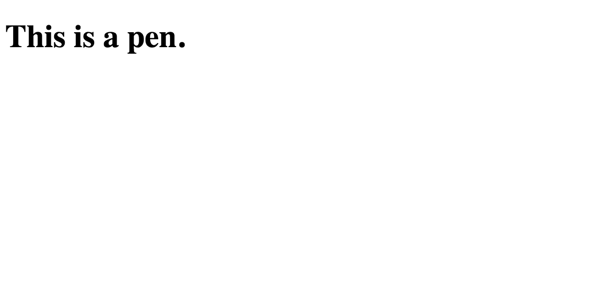
まず単純に文字を挿入する。そうすると、普通に「This is a pen」の前に「★」が挿入される。
#hogehogehoge::before{ content: "★"; }
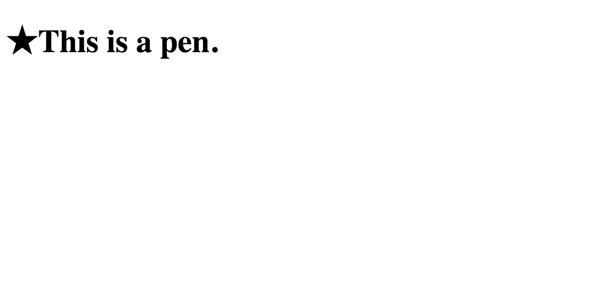
色をつけてみる。普通に色がついた。
#hogehogehoge::before{ content: "★"; color: yellow; }
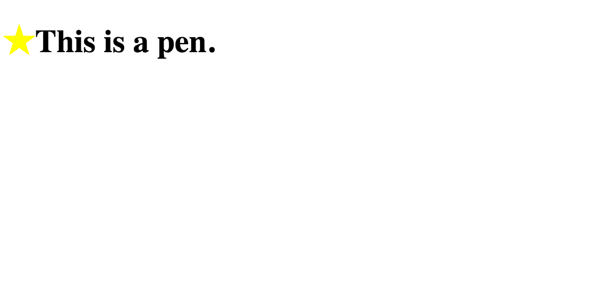
では背景を設定してみる。普通に色がついた。ベトナムである。
#hogehogehoge::before{ content: "★"; color: yellow; background-color: red; }
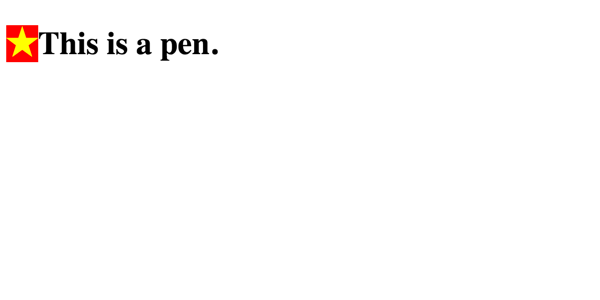
では線を引いてみる。普通についた。
#hogehogehoge::before{ content: "★"; color: yellow; background-color: red; border: 1px solid black; }
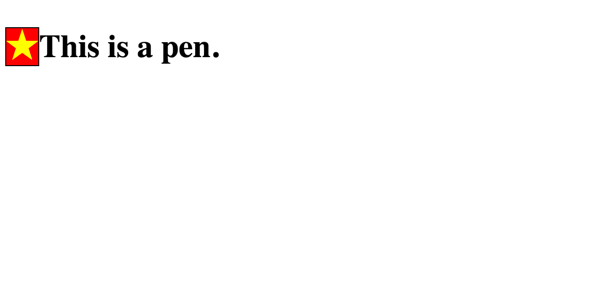
フォントをでかくする。普通にでかくなった。
#hogehogehoge::before{ content: "★"; color: yellow; background-color: red; border: 1px solid black; font-size: 50px; }
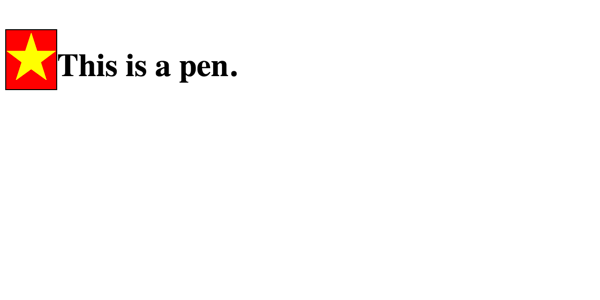
余白をつけてみる。普通にできた。
#hogehogehoge::before{ content: "★"; color: yellow; background-color: red; border: 1px solid black; font-size: 50px; padding: 10px; }
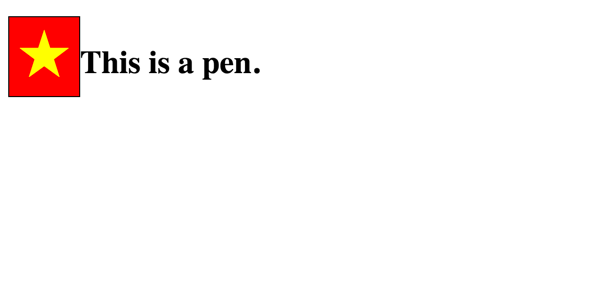
文字との間隔をあけてみる
#hogehogehoge::before{ content: "★"; color: red; background-color: green; border: 1px solid #f00; font-size: 50px; padding: 10px; margin-right: 20px; }
普通に空いた。
角丸にしてみる
#hogehogehoge::before{ content: "★"; color: red; background-color: green; border: 1px solid #f00; font-size: 50px; padding: 10px; margin-right: 20px; border-radius: 6px; }
普通になった。
デカさ指定してみる
#hogehogehoge::before{ content: "★"; color: red; background-color: green; border: 1px solid #f00; font-size: 50px; padding: 10px; margin-right: 20px; border-radius: 6px; display: inline-block; width: 100px; height: 50px; }
普通にできた。
好きな位置においてみる
#hogehogehoge::before{ content: "★"; color: red; background-color: green; border: 1px solid #f00; font-size: 50px; padding: 10px; margin-right: 20px; border-radius: 6px; display: inline-block; width: 100px; height: 50px; position: absolute; top: 40px; left: 300px; }
普通に動いた
相対位置になる?
#hogehogehoge{ position: relative; } #hogehogehoge::before{ content: "★"; color: red; background-color: green; border: 1px solid #f00; font-size: 50px; padding: 10px; margin-right: 20px; border-radius: 6px; display: inline-block; width: 100px; height: 50px; position: absolute; top: 40px; left: 300px; }
普通にh1 に対して相対位置になった。スゴイ。
相対位置で微調整できる?
#hogehogehoge::before{ content: "★"; color: red; background-color: green; border: 1px solid #f00; font-size: 50px; padding: 10px; margin-right: 20px; border-radius: 6px; display: inline-block; width: 100px; height: 50px; position: relative; top: 20px; }
できる。スゴイ。