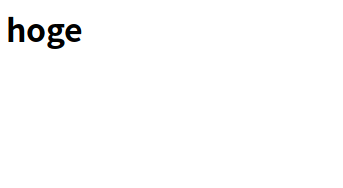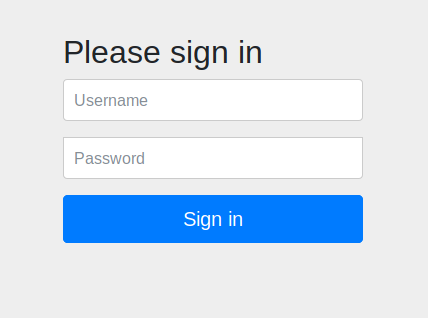Spring Boot/認証/Spring Security/HelloWorld/010_準備
単なるページの作成
とりあえずまずコントローラーを作って単にページを表示するだけのモノを1つ作る。
@Controller @RequestMapping("/hoge") public class HogeController { @RequestMapping("") public String index() { return "hoge/index"; } }
Thymeleaf を使ってるのでそのままテンプレを書く。 HTML 自体が間違っているが出ればいい。
<h1>hoge</h1>
出た
Spring Security 用設定ファイルの作成
Spring Security 自体は Gradle か Maven で入れてある前提。
このような設定ファイルを書く。Javaのクラスとして書く。
@Configuration
@EnableWebSecurity
public class SecurityConfig extends WebSecurityConfigurerAdapter{
}
中身はまったく無し。これだけで Spring Security の効果が発現する。
さっきのここにアクセスすると hoge が表示されず
http://localhost:8080/hoge
ここにリダイレクトされる。
http://localhost:8080/login
除外設定
全部をガードすると不便なので一部のページを除外する設定を書く。
@Configuration @EnableWebSecurity public class SecurityConfig extends WebSecurityConfigurerAdapter{ @Override public void configure(WebSecurity web) throws Exception { web.ignoring().antMatchers("/hoge"); } }
これで再び hoge ページを表示することができた。
オリジナルのログインページを作る
実用としてデフォルトのログインページは使い物にならないので、オリジナルのログインページを実装する。
まずはコントローラーを実装する。
@Controller @RequestMapping("/mylogin") public class LoginController { @RequestMapping("") public String index() { return "login/index"; } }
区別できるように mylogin とする。
テンプレを作る何も無し
<h1>Login</h1>
ログインするページなので当然除外なので除外する。
@Configuration @EnableWebSecurity public class SecurityConfig extends WebSecurityConfigurerAdapter{ @Override public void configure(WebSecurity web) throws Exception { web.ignoring().antMatchers("/hoge", "/mylogin"); } }
ここにアクセスしたら表示された。OK。
http://localhost:8080/mylogin
次はこのページをログインのページとして認識させる。 この場合は先ほとと違うメソッドで実装する。
@Configuration @EnableWebSecurity public class SecurityConfig extends WebSecurityConfigurerAdapter{ @Override protected void configure(HttpSecurity http) throws Exception { http .authorizeRequests() .antMatchers("/mylogin", "/hoge").permitAll() .anyRequest().authenticated(); } }
同じような除外設定が書けるので、ここに移植する。
次に mylogin をログインページとして認識させる。このようにする。
@Configuration @EnableWebSecurity public class SecurityConfig extends WebSecurityConfigurerAdapter{ @Override protected void configure(HttpSecurity http) throws Exception { http .authorizeRequests() .antMatchers("/mylogin", "/hoge").permitAll() .anyRequest().authenticated(); http .formLogin() .loginPage("/mylogin"); } }
そうすると
http://localhost:8080/piyo
のような関係無いURLでアクセスすると mylogin に飛ばされるようになる。
この状態で試しに mylogin の除外設定を外してみると、リダイレクトがループする。 ログインページに指定しても除外設定は必要なようである。